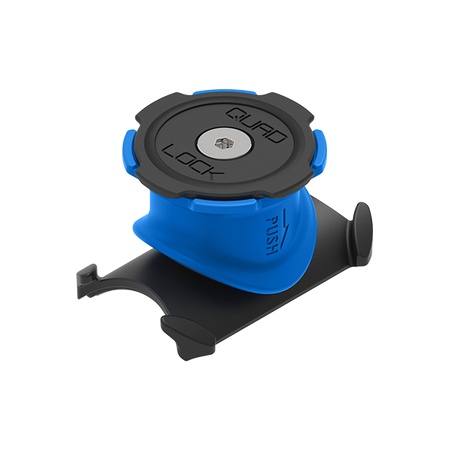If you’re struggling to find a good cycling app then we’ve got it covered. Check out our top 5 picks for the best Cycling apps to have on your ride.
Cycling apps have changed the world of cycling. You can now record, track, share & plan routes on your iPhone, Android or Pixel device. Fitness Apps are great way to interact with other like-minded athletes all on one device.
When we last rated the Top 5 Cycling iPhone Apps it was 2013 and since then, apps have come a long way and the good news, there are more apps available for more than just iPhone users!
As keen riders here at Quad Lock, we feel that we know what to look for when it comes to the best Cycling apps. Whether you're a hard-core road cyclist, commuter or mountain biker, we've got you covered.
Here are our top 5 picks:
- Strava
- Zwift
- Map My Ride GPS Cycling & Route Tracker
- Google Maps
- Cyclemeter GPS
Strava
Available for Devices: iOS, Google Pixel Cost: Free or upgrade to Premium for $9.99*/month
Join the Quad Lock - Cycling Strava Club
About:
The Strava cycling app is our top pick here in the Quad Lock office and most of us use this app to record our daily commutes or weekend rides around Melbourne. Strava is an app designed by athletes for athletes and acts as the social network for athletes connecting you with the world. This app allows you to record, track your performance and visualise your activities by using GPS which then divides your activity into segments where you can track your HRM, elevation, speed and power through segments.
The social network part of Strava then allows you to share your efforts with friends or followers and give each other ‘kudos’ or comment on posts just like a Facebook feed. Strava allows you to record even the shortest ride such as a 1km ride around the block for a coffee or a 10km ride with friends, and if you really don't want your friends to see your ride, you have the option to hide or delete your rides from public leaderboards.
If you're getting sick of the same boring cycling route each day, Strava can help with this. The 'routes" option allows you to try a suggested shortcut or similar route around your area. And if you've got a favourite route, you can share it with your friends via airdrop, messages, email or more..
Another awesome feature is the Strava Clubs, where you can meet-up with other members, join activities and connect with other athletes. This is a great way stay on top of your game and earn new achievements.
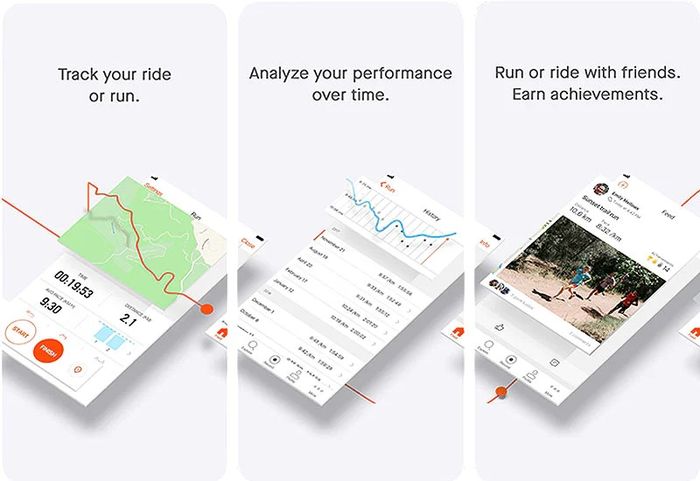
Features:
- Manually upload your ride if you don’t have a WiFi connection
- Connect and share your activity with like-minded athletes or people using a Facebook style feed
- Turn on audio cues, or pair with external sensors from other devices such as HRM monitors
- Search for a new route or save or share an existing route for your next ride
- Receive daily training plans from Strava to improve fitness
- Join Challenges, clubs and compete against other athletes
- Add pics, descriptions or memories to your ride
- Share rides to Facebook, Instagram Stories, WhatsApp or your contacts
Why not join the Quad Lock Strava Cycling Club to make it on the leaderboard or join a challenge!
Zwift
Available for Devices: iOS, Android. Cost: $21.99*/month
About:
Zwift is an indoor training cycling app which has revolutionised the world of indoor cycling. It is compatible with most iOS devices (iPhones and Macs) and is APPLE TV Supported. It also now supports Android devices.
If you haven't heard of Zwift, it is an online virtual platform, which allows you to ride through real cycling routes that have been digitalized to make you feel like you are actually there. This app can be used as a training tool, a gaming tool and social network, allowing you to ride in a virtual environment amongst other cyclists no matter where they are based in the world.

To set up Zwift, you will need a decent bicycle trainer or rollers and an ANT+ or BLE power meter/speed and cadence sensor. We love this app because you can train and socialise at the same time!
For a more detailed guide on setting up Zwift, view our blog, What Do I need to Set Up Zwift?

Features:
- Track speed, power, heart rate, cadence, and distance
- Connect with fellow cyclists and give them a virtual "thumbs up"
- Upload your activity directly to Strava
- Livestream your indoor ride
- Create your own Zwift group rides
- Change rider viewpoints
- Multi-player engagement, why not grab a few mates to join?
- Videogame style achievement awards
- Connect with thousands of other keen cyclists from around the world
- Choose from 6 "worlds", with over 80 routes. From Zwift's on Watopia to London or New York
- Zwift provides a detailed ride report, available after every ride so you can see your overall performance
Map My Ride GPS
Available for Devices: iOS, Android, Windows Cost: Free or upgrade for more added benefits
About:
If you have trouble finding a decent traffic-free route to work or finally found a cycling route that want to remember for future use then look no further! MapMyRide has made it into our best Cycling apps because it does just that.
With MapMyRide you can easily discover new routes wherever you are, and load your saved favourites for your next adventure.
Whether you are a commuter or more of a serious cyclist, you won't be disappointed as this app has it all. Not only is it a great training tool, the app also analyzes your performance with detailed statistics using the inbuilt GPS of your smartphone all while tracking and mapping your workouts.
MapMyRide monitors statistics such as duration, distance, pace, speed, elevation and calories burned and you can also discover new routes. Another cool feature is you can join challenges and win prizes within the MapMyRide community.
The best part of MapMyRide is the ability to map out your own route and share it with others in real time. This app is also compatible with most smartphone devices, and is free to use!
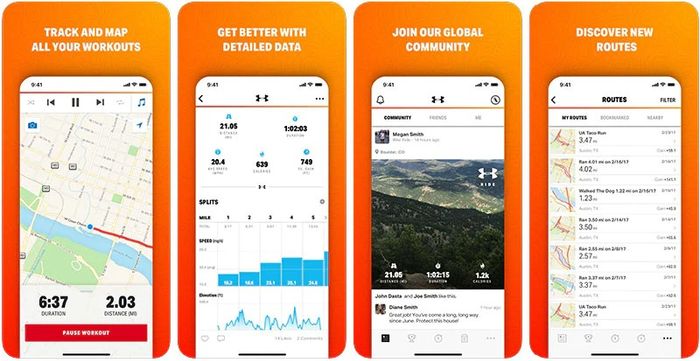
Features:
- Share the details of your fitness activities via email, Facebook, or Twitter
- Create and plan your own routes
- Sync your workouts on an inbuilt calendar and track total kms and calories burned
- Search for other users routes/rides that have been made public
- Print and export routes for your records
- Plan your training & nutrition using the training log feature
- Connect with other apps and wearables, e.g. Garmin, Fitbit, or even connect to shoes such as the Gemini Record-Equipped shoes which are designed to automatically track your activity and sync data to your app.
Google Maps
Available for Devices: iOS, Android Cost: Free
About:
Google Maps makes it into our top list for being the app you simply cannot live without. Maps allows you to explore new places confidently. When all else fails, Google Maps does the job and what’s more, it is entirely free. While it is more commonly used for finding directions when driving, or via public transport, this app is very accommodating for cyclists with its customised bike routes and special directions.
If you struggle to find safe routes or directions which avoid traffic, or find yourself on divided highways or roads which are not bicycle friendly then this is a very user friendly cycling app. To use this app simply just hit the "Go" blue arrow on your maps and select the bike icon where you can enter your location and destination and select from the provided routes to start.
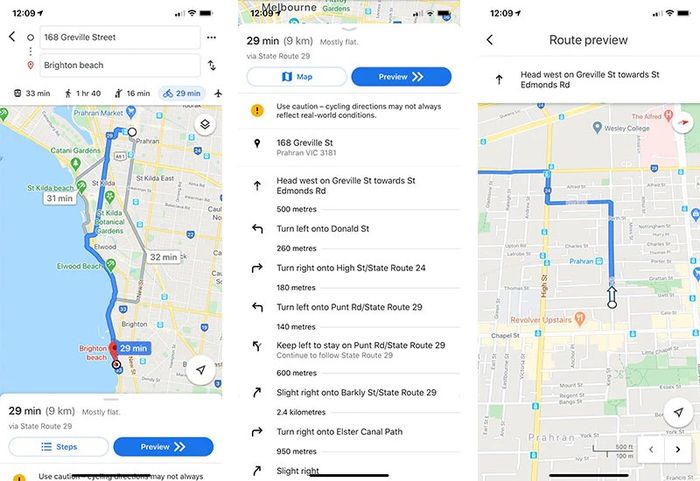
Features:
- Free, easy to use design
- Up-to-date, safe, biking routes for cyclists
- Turn-by-turn directions and estimated travel time
- Interactive, you can change the route to suit your needs by click on the route line
- Option to use Audio instructions for directions
- Choose from Default, Satellite or Terrain Map types
- Explore the nearest services such as Coffee shops and Pubs,
- Provides real-time updates on traffic conditions and ETAs
Cyclemeter GPS
Available for Devices: iOS, Pixel Cost: Free - for Elite version $15.99*/month
About:
Our final pick is Cyclemeter GPS, an app designed with the cycling enthusiast in mind. It is jam-packed filled with features including maps, graphs, splits, intervals, zones, training logs and announcements, making it a very powerful cycle computer.
To use, just turn on your Cyclemeter app to start your bike ride, and it will do the rest for you including mapping out your preferred route. While pedalling on-the-go, you can monitor live statistics, check time remaining and the distance biked.
A key difference between this app and other cycling apps on the market is that you can set up voice prompts to listen to your stats, or hear comments from friends on social media through your earphone remote.
While this is an awesome app, unfortunately it is only available for iPhones & Pixel users at this stage, so for those cyclists who use Android, you will sadly have to give this one a miss!
Features:
- Built in announcements, that includes distance, time, speed, and heart rate that help to keep you in the zone & motivated
- Plan and record training plans
- Sync with your iCalendar so that you can monitor your progress
- View traffic maps for your route using google maps
- Provides detailed performance stats, maps and graphs
- You can start and stop your ride with your earphone remote
- Share your results via Facebook, Twitter, Strava and more online.
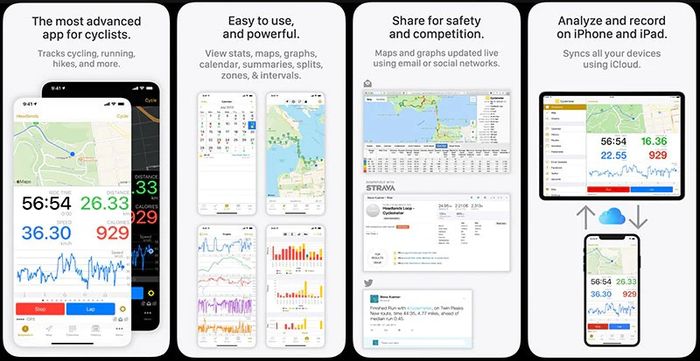
Mounting your smartphone
To make the most of these great Cycling apps, we recommend mounting your smartphone or iPhone securely to your bike by using our Bike Mount or Out Front Mount so you can continue to monitor your performance and keep on track.

If you think that you know of a better cycling app not listed here, feel free to let us know in the comments!
* Prices are in USD